Operations
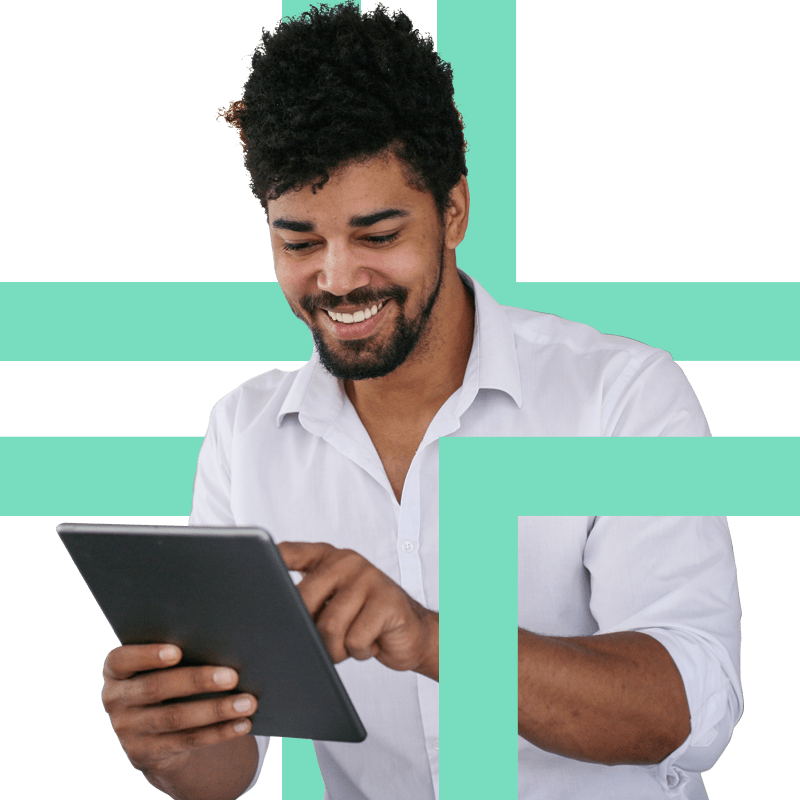
INDY’s programming tool makes scheduling quick and simple to do. With the drag-and-drop interface, easily copy and create sessions. Bulk copy and edit sessions by day or week. Build frameworks around concepts (such as classics or kids movies) by adding predefined slots to the schedule. We also have dedicated tools for box office reporting.
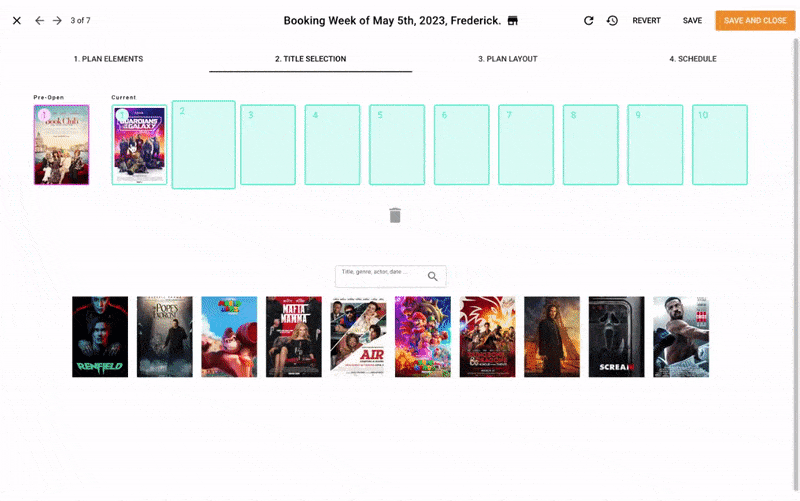
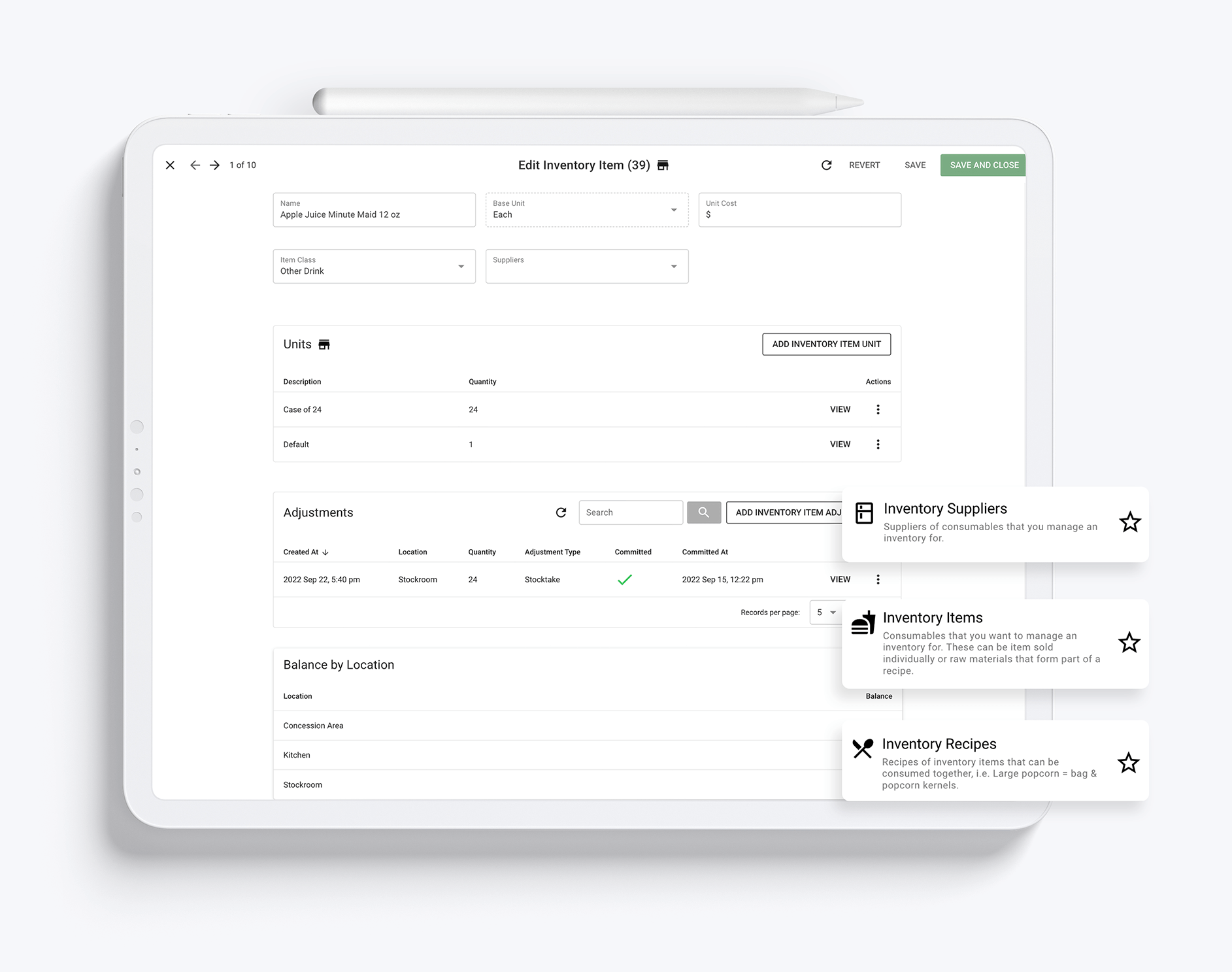
Create inventory items, recipes and adjustments to manage cinema stock.
Easily manage staff schedules within INDY Admin. The Time Clock tool allows cinema teams to digitally clock-on and off. Track and edit time sessions. Use INDY’s reporting tools to forecast labor demand and view the total amount of hours worked for each team member.
Want to track staff performance? INDY’s Visit Review feature allows customers to submit feedback about auditorium cleanliness and the service they received. Managers can view the customer’s name, the logged-in staff member who served them at the POS, and the auditorium they watched the film in.
INDY also supports staff-only memberships, allowing cinemas to assign their team discounts and vouchers, as well as enable photo identification.
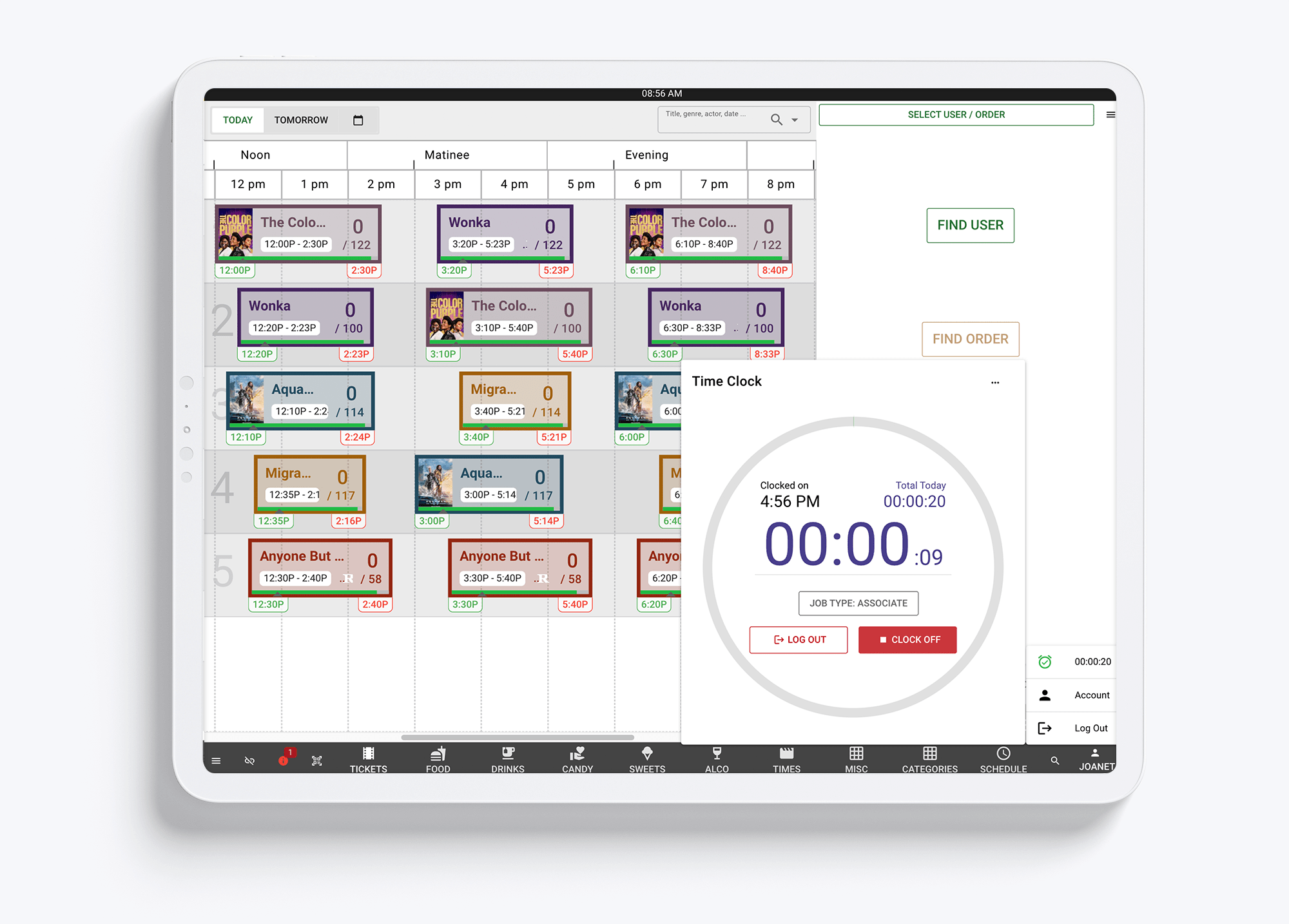
INDY Admin makes it simple for cinema managers to search for users by name or email. Browse order history by date, order type (e.g. tickets, membership, concessions) or user. INDY websites, mobile apps and kiosks allow customers with accounts to manage their own orders, saving cinema teams time. Our system also collects data about film, concessions, and seating preferences, helping cinemas to deliver on a personalized experience.
Save time when notifying customers about a showing cancellation or change. The Showing Change Wizard allows cinemas to customize and trigger a message, which automatically sends to all customers affected by the change.
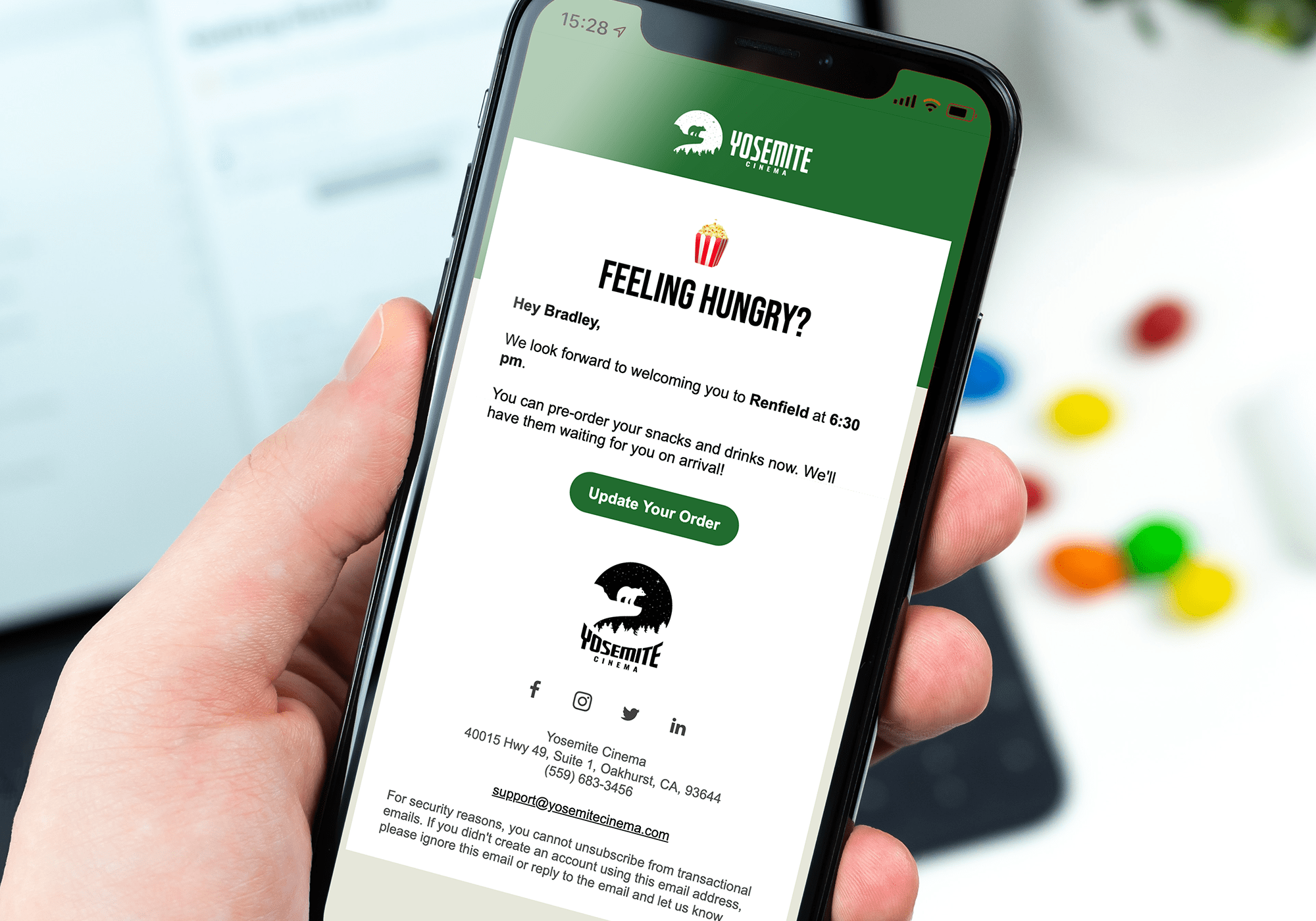
Get in touch now and join our happy community.